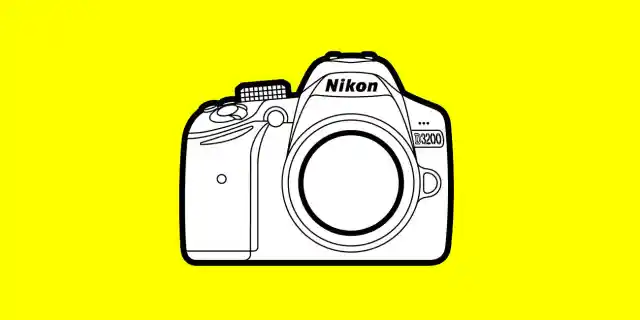
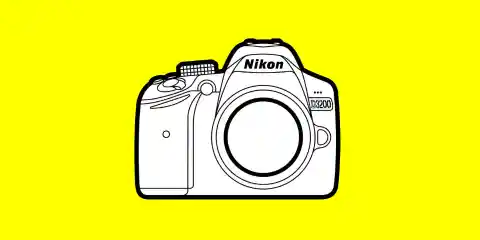
Nikon is the leading retailer in DSLR cameras, but we admit that they can be quite the complicated contraptions. It isn’t easy getting used to all of the helpful features on you DSLR, so that’s why we are here to offer some help. Read on to discover our ranking of all the must-know tips and tricks to mastering your Nikon camera!
Number Eight: Exposure Brackets
Choosing exposure levels for each shot can be difficult and time consuming, which is why Nikon has the latest technology to help you out. If you’ve never tried out the exposure bracketing setting, it’s definitely worth exploring. Found in the camera “Settings”, this option allows you to take three different versions of the same shot. After taking a picture, you will get three different exposure settings of the same shot so you can go back and choose the one that looks best.
Number Seven: The Focus Quick Trick
This trick won’t exactly blow your mind, but it is definitely a cool tool for the busy photographer to save some time. There are lots of ways to manipulate the center point for autofocus, but setting it back to the center can take some time. If you want to fast-forward this process, just click the “OK” button; the auto focal point will jump right back to the center.
Number Six: The Perfect ISO
Unless you are a well-practiced professional photographer, there’s a good chance you haven’t even heard of ISO. Basically, this feature offers a range of numbers (400, 800, 1200, etc.) that indicate how sensitive your photo will be to light while being taken. If you don’t want to take the time to learn how each of these settings should be used, or just want to quicken the photography process, try using the auto ISO function. Your camera will do all the work in finding the ideal level based on your shot, and give you the perfect photo every time.
Number Five: Mastering the Battery Level
IF you are worried about depleting your battery level, bouncing back and forth between “on” and “off” won’t help the matter. In fact, doing this may actually cause you to use more battery. The best way to save battery is to take the time to set your power-management features; after this, your camera is smart enough to save its battery by turning itself off when you haven’t used it in a while. If you don’t like the time that it turns off by itself, you can always change the power-off delay time in the Settings menu.
Number Four: Guiding You to Greatness
If your screen depicts a “?” symbol as you are lining up your shot, try taking the time to see what’s causing it. If you press the Help button when this arises, your camera will give you a helpful hint on improving your picture.
Number Three: Color Settings
Nikon cameras have quite a few options to help you master the individual color needs of each shot. The default setting on most models is sRGB, but if you are using your shots for professional purposes (or online work), you will benefit from changing this setting to Adobe RGB. If you prefer, you can always choose RAW mode, which will create an image for each option that you can choose from later.
Number Two: Instant Copyright Through Nikon
It can be a hassle for a professional photographer to obtain a copyright for each of your individual pictures, so Nikon has a cool feature that takes care of the details for you. On most models, you have the option to set up a custom message in the Settings so each shot will have its own copyright information once you take it.
Number One: Manipulating the Settings
If you are tired of backtracking in your camera to adjust the settings for each individual shot, you can save a lot of time by taking advantage of your Settings “banks”. This feature allows you to preset four settings profiles, A, B, C, and D, to adhere to multiple types of photographs. If you need to change a setting quickly, it will always appear in the “Recent Items” menu. Hope you enjoyed our list of the top eight tips and trips for your Nikon camera!